Paramatric Design using Revit-Project 1: Case study
Phoenix International Media Center
Height: 55 m
Total floor area: 64,973 square meters
Land area: 18,821 square meters
Building owner: Phoenix Satellite
Designer: Beijing Institute of Architectural Design
(Group) Co., Ltd (BIAD)
Developer:
Phoenix Satellite Television
 |
| Floor plan of Level 0 and Level 1 (Image from Beijing Institute of Architectural Design (Group) Co., Ltd (BIAD)) |
Phoenix
International Media Center located between the third and fourth ring roads in
Chaoyang District of Beijing. The Phoenix International Media Center is a steel
torus of structure enclosed with 3,800 glass panels. It was designed by Beijing
Institute of Architectural Design (BIAD).
 |
| Image from Beijing Institute of Architectural Design (Group) Co., Ltd (BIAD)) |
I
intend to build a parametric model based on the calculation the turning angle
of the surface of each section. I found the direct creating a sweep blend is
not working. So, I divided the form into several sections with each surface
turning a certain degree. The radius of the ellipse is calculated by the radius
of the base circle (r).
I
first created one vertical ellipse and a horizontal ellipse. This means the
ellipse rotated for 90 degrees on the opposite point of the circle.
The
shape of ellipse is decided by a0 and b0. I defined:
A0
= r * 0.3
B0
= r * 0.5.
By
this means, the whole mass can be changed based on the radius of the base
circle.
Then I divided one half of the circle into 10 sections adding 8 ellipse each rotating 90/10= 9 degrees. Ellipses on one half are created and mirrored to another half.
The
mass model is made by creating solid forms using the ellipse.
Then
I made a triangle curtain panel using steel and glass. The material parameters
of the two materials are also passed to the family.
The
final mass with curtain panel is shown below:
Then
this family is loaded into project to make interior floors and walls.
Exterior
and interior rendering is shown below:
The
video is posted on Youtube with the following link.
Thanks for reading.









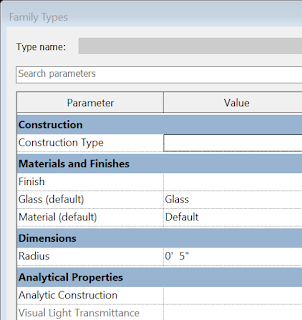




Comments
Post a Comment